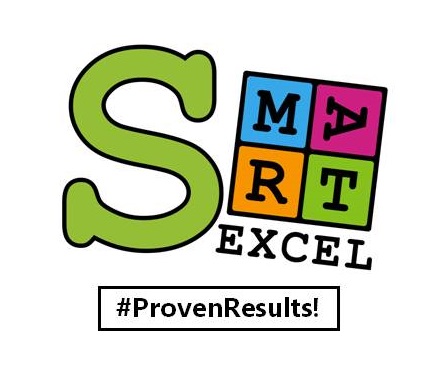Smart Excel © 2021 All Rights Reserved
We believe in finding the right tool at the right time can light an emotional spark within children that motivates them to count more, read more, understand more, and experience learning joyfully.
Smart Excel © 2011 – 2024 • All Rights Reserved • Contact Us • Privacy Policy • Refund Policy • Website Agreement
Click one of our contacts below to chat on WhatsApp
smartexcel.sg | +6593730724