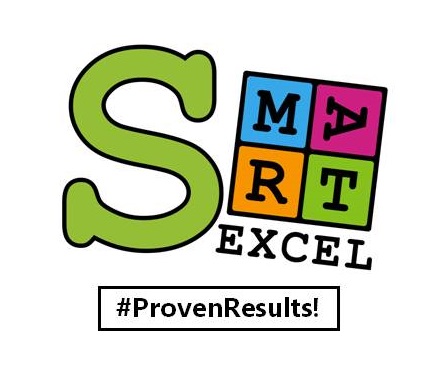Your child will be introduced to:
✅ WordPress is a great drag-and-drop website builder for kids’ sites as it’s intuitive and easy-to-use
✅ The key is to get your kids involved; before long, they may even want to take over
✅ Upload your kids’ schoolwork, projects, and other achievements; make it like a portfolio
✅ Teach your children about online responsibility, and harness their creativity
A customized site for your kids is an excellent way to encourage their interest in technology and get them online with supervision. If you’re not sure how to create a free website that is designed for kids, don’t fret. With simple, well-designed templates, it’s easy to drag and drop images and texts, to craft a creative website where your kids can learn how to post artwork, school projects, or even show off a hobby.
If your kids are anything like me, they’re technological savvy, and even at a young age, they often show us how to work any device with their eyes closed. What our kids can’t learn from any device, however, is how to use the Internet responsibly.
As parents, a great solution to this problem is to use a free website builder to create a site for your kids to use.


Building a kids’ website for free is easier when you don’t have to reinvent the wheel.
It didn’t take long for me to find a free template on WordPress, with drag-and-drop capabilities, photo slideshows, and other built-in features that saved me from having to start from scratch. It’s a great idea to involve your kids in the process of designing the website, making it a creative game you can play together.
Once you select a free template and choose your photos, school papers, and the content you want, adding all other interactions and activities to the site can be a fun family project. Your site can easily be updated over time by simply using the various drag-and-drop features of the platform.

It’s a great idea to upload your kids’ schoolwork to your site, and better yet, let them be an active partner in the process.
Use your website builder to show off a science project from start to finish, artistic paintings, or sports competitions. Essentially, it’s an online portfolio of your children’s interests and activities. Let your kids be the creative ones, letting them choose the ideas and images they want to share. Work together to craft short descriptions that explain each photo or series of pictures.
The results are just great, having your kids involved with building the site and teaching them design basics as well as technological features.

Creating a website for my kids presented an opportunity to talk about Web responsibility. I instructed my young ones to be careful about disclosing personal information online, including their names, home address and which school they attend. While you fill out your website template with your kids, have important conversations about how and why you are choosing what to share, as everything is published for the public once the site is launched.

Over time, you may find that your kids are very comfortable updating their own free website. Allowing your kids to play around with web design, with appropriate supervision, increases their knowledge of website development, graphic design, and other technological features that will certainly come in handy as they advance in school.
Using a simple website builder for kids was a great way for me to create a safe online space for my family, and the same can apply to you. On top of teaching your children about how to share information online, you may even learn a thing or two about web design yourself.
☑️How to create a blog
☑️How to create web pages and blog posts
☑️How to add content to your website like images, text, videos, header, contact forms ,etc
☑️Class Level: Beginner
☑️Age: 10 – 16
☑️Class Size: 10
☑️Investment: $147
☑️Materials & Refreshments Included
☑️Bring your own laptop
1️⃣ Dec 4. 5. 6 | 10am – 1pm
2️⃣ Dec 11. 12. 13 | 10am – 1pm
3️⃣ Dec 18. 19. 20 | 10am – 1pm
Contents specially designed by SMART EXCEL’s in-house curriculum team.
Very limited slots are available! Class size is limited to 12 students per class.
Unlimited revision, review & recap as all sessions will be recorded & uploaded on the SMART EXCEL student portal.

S2E- Faiqqah, Madrasah Al Maariff Al Islamiah
P6- Noah Copsey, North View Primary School
S3E- Farid Irfan, Tanjong Katong Sec School
S3E- Syed Amir, Bartley Secondary School
S4NA- Nasrul Haq, Zhonghua Secondary School
P6- Imrawn, Madrasah Al Irsyad Al Islamiah







Our team of passionate teachers strives to provide the best learning experience to all students.
Teachers undergo training under the Singapore Workforce Skills Qualifications periodically for continual improvement and to keep their skills and knowledge updated. With this, they are better able to engage our students by providing meaningful learning experiences in a student care environment.
Parents are also a part of our team as we believe that they are the first teachers of their children.
Our teaching team constantly seeks feedback from parents to further improve themselves.
YISHUN (KHATIB)
STUDENT TEACHER - 8 : 1
STUDENT TEACHER - 8 : 1
ONE - ON - ONE
We believe in finding the right tool at the right time can light an emotional spark within children that motivates them to count more, read more, understand more, and experience learning joyfully.
Smart Excel © 2011 – 2024 • All Rights Reserved • Contact Us • Privacy Policy • Refund Policy • Website Agreement
Click one of our contacts below to chat on WhatsApp
smartexcel.sg | +6593730724